Ahmad Mudhakkir
29th September 2016 - 4 min read
Updated on 17th May 2017
It’s not just unfortunate humans (and pets, in some cases) that can be taken hostage and held for ransom. Nowadays, even computers and other smart devices can be similarly held hostage. If you’re already panicking, we urge you to calm down. Because below is a crash course on what it is, where it can get to, and what you can do to prevent your devices from getting infected by it.
What is Ransomware?
Just like other malware, ransomware is a malicious piece of software that either locks your computer down or encrypts your files and demand money from you before giving you access again.
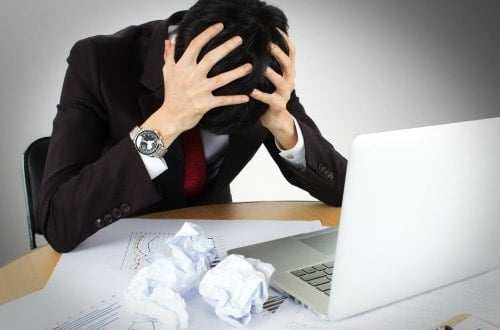
Typically, there will be a window that communicates this message and will give you instructions on how to send them the money, usually in the form of an untraceable cryptocurrency like Bitcoin.
Like any other hostage situation, giving the attackers what they want is not a good idea because it only proves you’re willing to listen to their demands. This in turn, will boost their resolve and they may be open to demanding more from you. Also, this still does not guarantee the removal of said ransomware from your device.
How Can You Get Infected with Ransomware?
There are three major ways that ransomware can work their way into your device.
1. Malvertising
Where the malicious code is buried in web browser advertisements. The code finds flaws in the software that makes up the web ads and injects itself into your machine through your web browser while the actual advertisement is still loading.

Prevent This By…
Being wary of online ads with heavy animation or offers that seem too good to be true. Barring that, consider installing a reputable ad blocker or antivirus software and avoid clicking on ads that require Adobe Flash or Microsoft Silverlight.
2. Mobile
Both Android and Apple devices are at risk of this. These threats enter via bootlegged or unauthorised third party apps that lead to slowly escalating ransomware threats.

Prevent This By…
Being extra wary of third-party apps from untrusted sources. While some of these apps may look legitimate, several free apps may contain ransomware that can lock you out of your phone. Avoid installing apps with low ratings from developers with low reputability. Always know what you have installed on your phone and delete unused apps occasionally, to be safe.
3. Emails
93% of phishing emails are hiding some form of ransomware. It can be disguised as a Microsoft document, a link to fill out a form, call a phone number, or unsubscribe to a newsletter. Generally, if an email looks like it might be a scam pretending to look a lot like it came from a legitimate company, be very wary.

Prevent This By…
Never open any suspicious emails even if they look official. Odd subject lines, typos, or URLs that don’t have the correct domain are all attempts at phishing and should be reported as spam. Even if you think the offer from the site is legit, open a new window and do a search yourself about the offer being presented to you. If it turns out to be true, then you should be able to apply for it yourself without clicking on any links from your email. Otherwise, delete, delete, delete.
While we can try to give out tips to prevent these attacks from happening to you, one surefire way to be secure in the knowledge that your data will stay safe, is to back them all up on a regular schedule. The data in your PC is the most important thing about it, so be vigilant about this, and you never have to make an anonymous Bitcoin transaction to unlock your iPhone.
Do you have anything to contribute to this article? Do share your thoughts with us in the comments section down below!




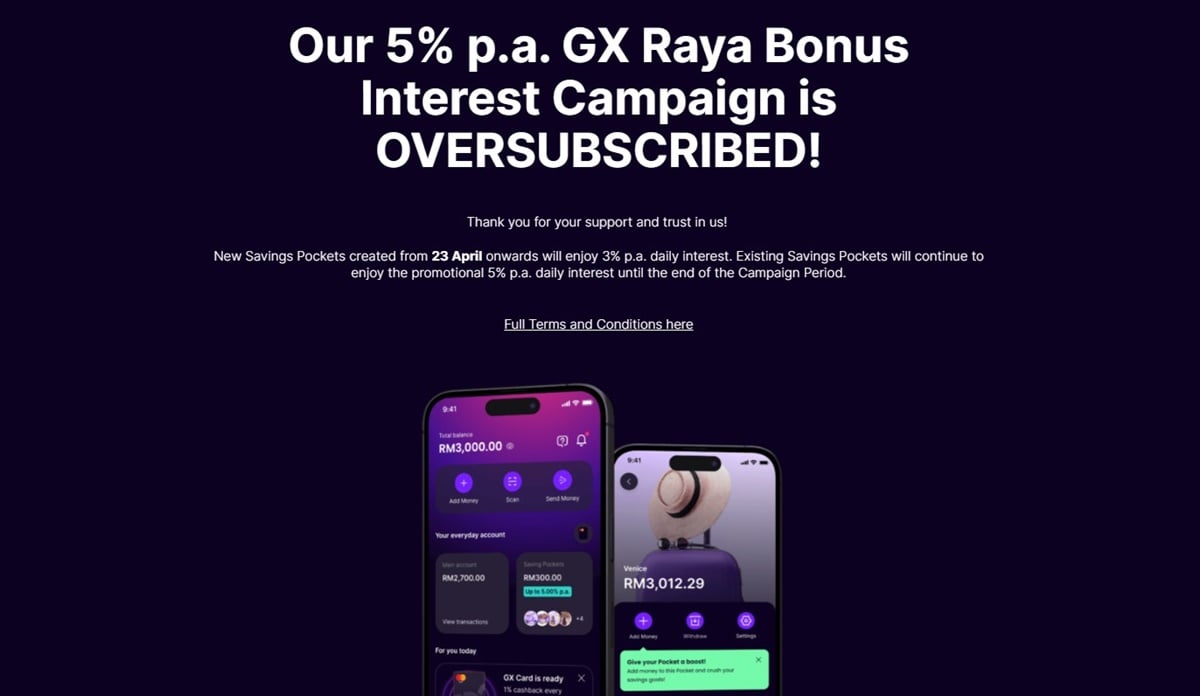



Comments (0)